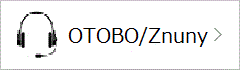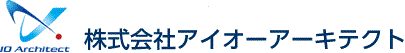2019/02/25 桜井耕造
OpenAudIT2.3.3インストール手順
CentOS7の環境にOpenAudIT2.3.3をインストールする手順をご紹介します。
英字ですが、本家のサイトも参考になるかもしれません。
https://community.opmantek.com/display/OA/Linux+-+Installing+or+Upgrading#Linux-InstallingorUpgrading-CentOS/RedHatconsiderations
(1)SELinuxを無効
OSをインストールした後のディフォルトは、SELinuxが有効になっていますので、無効にします。
# setenforce 0 # vi /etc/selinux/config SELINUX=disabled(2)iptablesの無効化
# systemctl stop firewalld # systemctl disable firewalld # iptables -L(3)必要モジュールのインストール
# yum install wget # yum install perl-core # yum install httpd(4)MariaDBのインストール
# yum install mariadb mariadb-server # rpm -qa | grep mariadb mariadb-libs-5.5.60-1.el7_5.x86_64 mariadb-server-5.5.60-1.el7_5.x86_64 mariadb-5.5.60-1.el7_5.x86_64 # systemctl start mariadb # systemctl enable mariadbmariadbの初期設定をします。
# mysql_secure_installation Enter current password for root (enter for none): # Enter →rootのパスワードを入力します。初期状態はパスワードがないので、そのままEnter。 Set root password? [Y/n] New password: Re-enter new password: →rootのパスワードを設定して下さい。 Remove anonymous users? [Y/n] →匿名ユーザーを削除しますか? Disallow root login remotely? [Y/n] →rootのリモートログインを禁止しますか? Remove test database and access to it? [Y/n] →testデータベースを削除しますか? Reload privilege tables now? [Y/n] →権限を管理するテーブルを今リロードしますか? # cd /etc/my.cnf.d # vi server.cnf [mariadb-5.5] character-set-server = utf8mb4 # vi client.cnf [client-mariadb] default-character-set = utf8mb4 # systemctl restart mariadb(5)phpのインストール
# yum install libtool-ltdl # yum install php-ldap php-mbstring php-mcrypt # sed -i -e 's/memory_limit/;memory_limit/g' /etc/php.ini # echo "memory_limit = 512M" >> /etc/php.ini # sed -i -e 's/max_execution_time/;max_execution_time/g' /etc/php.ini # echo "max_execution_time = 300" >> /etc/php.ini # sed -i -e 's/max_input_time/;max_input_time/g' /etc/php.ini # echo "max_input_time = 600" >> /etc/php.ini # sed -i -e 's/error_reporting/;error_reporting/g' /etc/php.ini # echo "error_reporting = E_ALL" >> /etc/php.ini # sed -i -e 's/display_errors/;display_errors/g' /etc/php.ini # echo "display_errors = On" >> /etc/php.ini # sed -i -e 's/upload_max_filesize/;upload_max_filesize/g' /etc/php.ini # echo "upload_max_filesize = 10M" >> /etc/php.ini # sed -i -e 's/date.timezone/;date.timezone/g' /etc/php.ini # echo "date.timezone = "Asia/Tokyo"" >> /etc/php.ini # systemctl restart httpd # systemctl enable httpd(6)OpenAudITのインストール
# cd /tmp # wget http://dl-openaudit.opmantek.com/OAE-Linux-x86_64-release_2.3.3.run # sh ./OAE-Linux-x86_64-release_2.3.3.run Verifying archive integrity... All good. Uncompressing Open-AudIT 2.3.3  100%途中で何度かインストールの確認を求められる。また、パッケージの確認をして、既に入っているものもNot installedと判定されインストールしようとする。Yum list で該当のものがインストール済みか、確認しておく。
Open-AudIT (2.3.3) Installation script ++++++++++++++++++++++++++++++++++++++++++++++++++++++ This installer will install Open-AudIT into /usr/local/omk. To select a different installation location please rerun the installer with the -t option. Ok to proceed with installation? Type 'y' or <Enter> to accept, or 'n' to decline: y →OpenAuditをインストールして良いですか? Do you want to perform a backup of your installation directory? Type 'y' or <Enter> to accept, or 'n' to decline: y →インストールディレクトリをバックアップしてよいですか? ++++++++++++++++++++++++++++++++++++++++++++++++++++++ Opmantek daemon init scripts detected ++++++++++++++++++++++++++++++++++++++++++++++++++++++ Ok to shut down running Opmantek daemons for the duration of the installation? Type 'y' or <Enter> to accept, or 'n' to decline: y →Opmantekデーモンをシャットダウンしてよいですか? ++++++++++++++++++++++++++++++++++++++++++++++++++++++ Opmantek daemon init scripts detected ++++++++++++++++++++++++++++++++++++++++++++++++++++++ Ok to shut down running Opmantek daemons for the duration of the installation? Type 'y' or <Enter> to accept, or 'n' to decline: y →デーモンをシャットダウンしても良いですか? ++++++++++++++++++++++++++++++++++++++++++++++++++++++ Some required packages are missing! ++++++++++++++++++++++++++++++++++++++++++++++++++++++ Open-AudIT requires the following packages which are not installed: mariadb-server php-mysql The installer can use YUM to download and install these packages. Do you want to install these packages with YUM now? Type 'y' or <Enter> to accept, or 'n' to decline: y →yumでインストールしても良いですか? ++++++++++++++++++++++++++++++++++++++++++++++++++++++ performing post-installation operations ++++++++++++++++++++++++++++++++++++++++++++++++++++++ Open-AudIT needs the live configuration files in /usr/local/omk/conf/, and ships the defaults in /usr/local/omk/install/. If you agree, the installer will copy all missing files to the live configuration directory - it will not overwrite any files that are already present. Ok to copy new or missing config files into the live configuration directory? Type 'y' or <Enter> to accept, or 'n' to decline: y →不足しているファイルをコピーしますが、良いですか? ++++++++++++++++++++++++++++++++++++++++++++++++++++++ Configuration Updates ++++++++++++++++++++++++++++++++++++++++++++++++++++++ The new version of Open-AudIT may have introduced new configuration items, which can be added automatically (with their default settings). Do you want to import any new configuration settings now? Type 'y' or <Enter> to accept, or 'n' to decline: y →今すぐ新しい設定をインポートしますか? ++++++++++++++++++++++++++++++++++++++++++++++++++++++ Open-AudIT Database Setup ++++++++++++++++++++++++++++++++++++++++++++++++++++++ We require the MySQL root user credentials to create the database and user. Enter the MySQL root user's password: →MySQLのrootのパスワードを入力して下さい。 ++++++++++++++++++++++++++++++++++++++++++++++++++++++ Opmantek Daemon Startup ++++++++++++++++++++++++++++++++++++++++++++++++++++++ The Opmantek daemon can now be started. It needs to be active to provide the Open-AudIT GUI, but you might want to delay that operation until you have adjusted the configuration files. Do you want to start the Opmantek daemon now? Type 'y' or <Enter> to accept, or 'n' to decline: y →デーモンを起動しますか? If you have started the Opmantek daemon, then your new Open-AudIT dashboard should now be accessible at http://<HOSTNAME_OR_IP>/omk/open-audit/ If your browser is running on the same machine as Open-AudIT was installed onto, this would be http://localhost/omk/open-audit/ ++++++++++++++++++++++++++++++++++++++++++++++++++++++ installation complete. ++++++++++++++++++++++++++++++++++++++++++++++++++++++(6)OpenAudIT画面にログイン
インストールが完了したのち、下記サイトにアクセスする。エンタープライズ版のログインURL
http://<HOSTNAME_OR_IP>/omk/oae/
デフォルトユーザ:nmis/nm1888
管理者: admin/passwordコミュニティ版のログインURL
http://<HOSTNAME_OR_IP>/open-audit/index.php/logon
デフォルトユーザ:nmis/nm1888
管理者: admin/password